Appearance
Chat (web app)
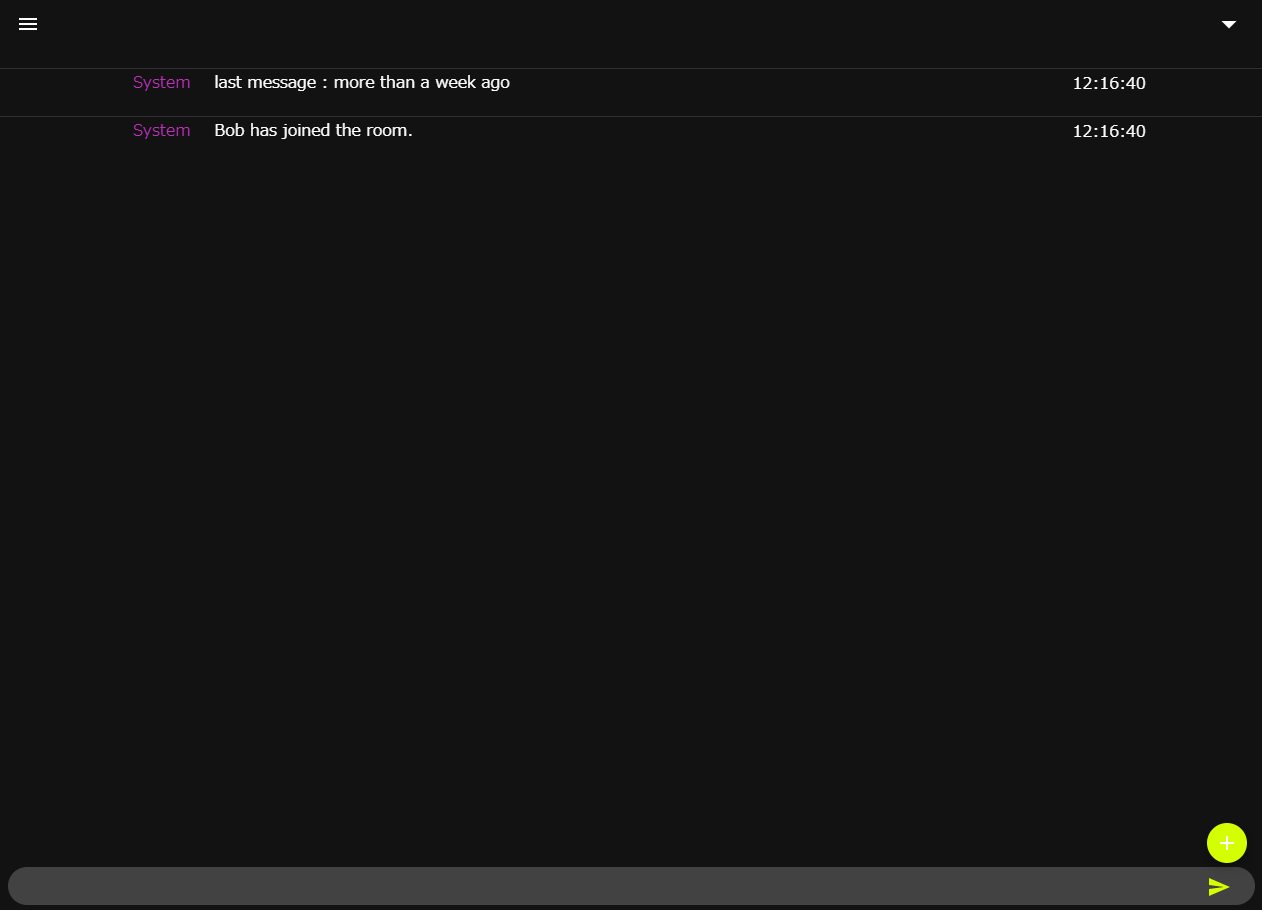
To start typing a message, either press the Enter key or click inside the text box.
- If you want to send pre-defined phrases, click the "+" button at the bottom right to select the available templates.
Messages can be sent by either pressing Enter or using the button located on the right side of the text box.
- Use Shift+Enter to create line breaks without sending the message.
Available commands
Just like a normal message, you can execute a command by typing the following command in the text box.
/lock [minutes]
active
/lock 30Lock the room for specified minutes. The argument is optional, with a default lock durationof 15 minutes.
/public [room name]
active
/public cat chatMake the room visible as a public chat with the specified name for one hour.
/whisper [message]
active
/whisper secret message!Send a specified message without making notification sounds.
 Ripto
Ripto